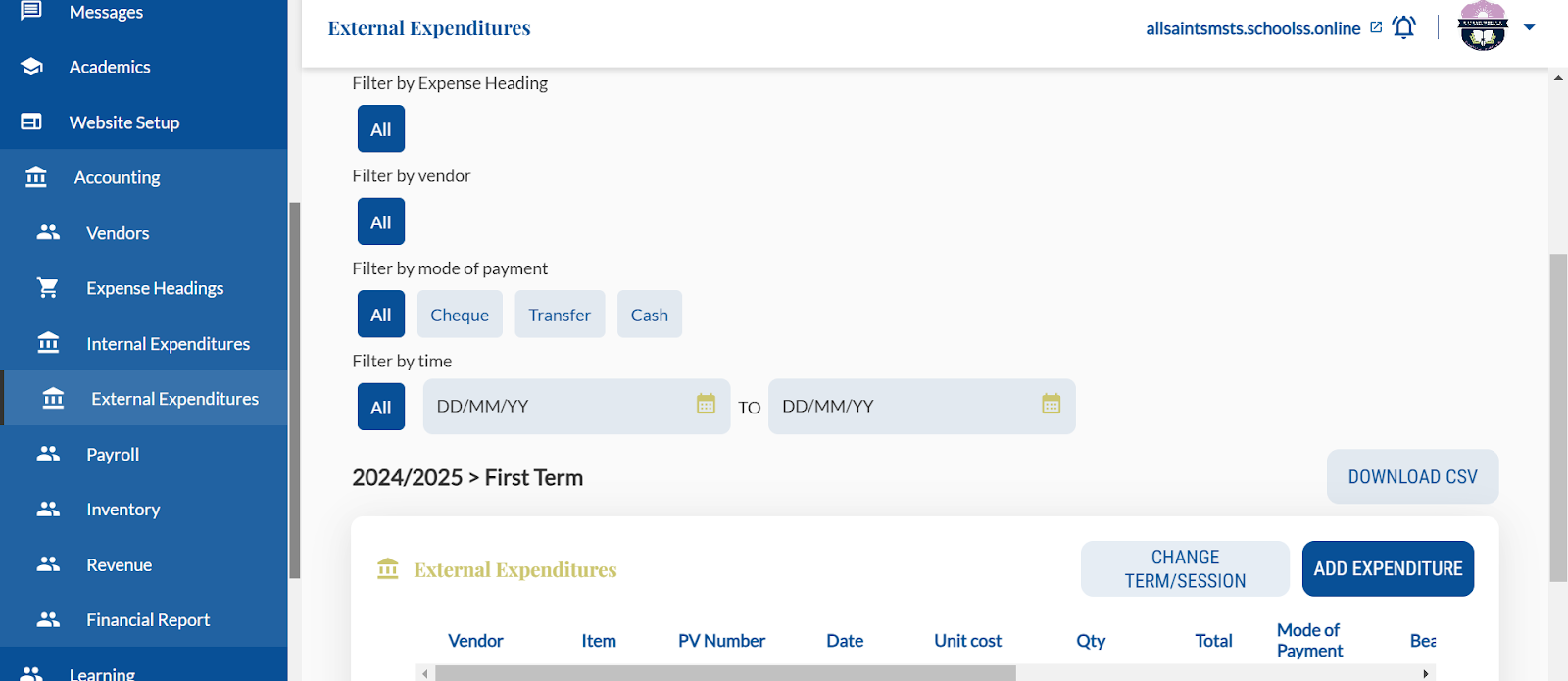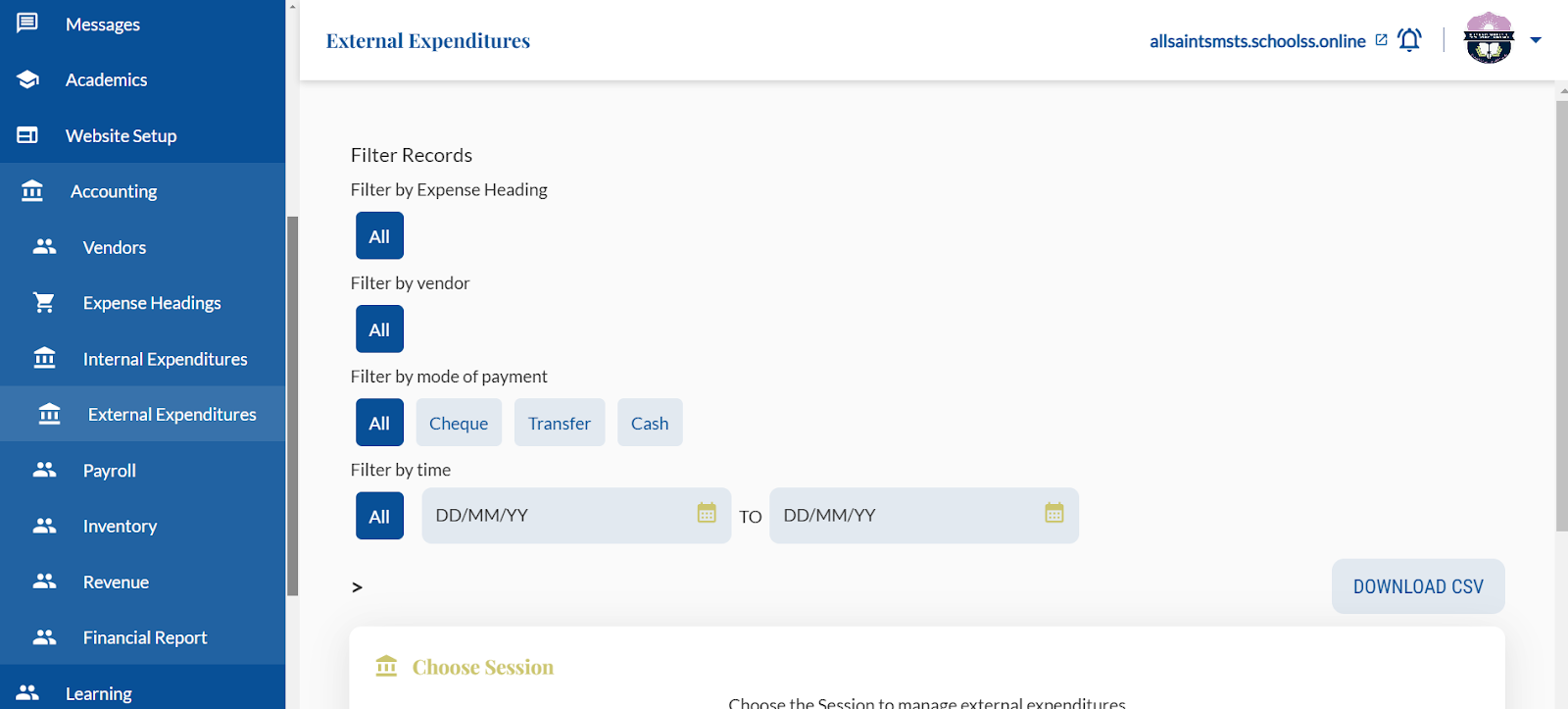Recording External Expenditures
External Expenditures are expenditures made by paying money to vendors who sell goods or services to the school or the organization. For example, money paid to a cow seller or rice seller or to PHCN. The system allows you to add external expenditure for any session and term, present or past, because of schools that may want to upload a backlog of their past expenses for previous years. To add external expenditure, take the following steps -
- Login to your school admin portal
- Click on the Accounting Menu
- Click on the External Expenditure Sub-Menu
- Choose the session and select the term you want to add Expenses record for and add.
- And click the ADD EXPENDITURE button to add Internal Expenditure.